Core Creative Cloud.exe application error

Hello,
While I am working with creative cloud, I got this error image and then abort the application. I do not understand where I went wrong in the process. I tried to get help about nothing seems to correct or fix my problem. I have attached the error image; please do help me to rectify this error. Thanks a lot.
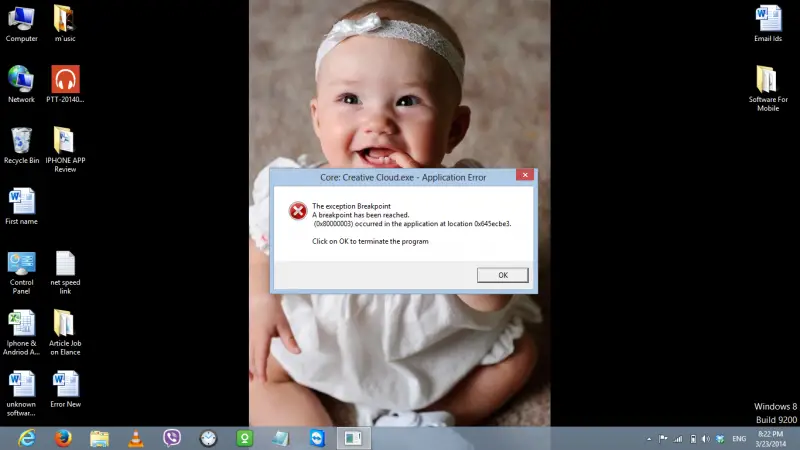
Core Creative Cloud.exe – Application error
The exception Breakpoint a breakpoint has been reached. (0x80000003) occurred in the application at location 0x045ecbe3.
Click on OK to terminate the program.












