Controller Error when burning a disc

I am trying to burn a CD with my Sony CD-R 700MB disc when I found this error on my event log files. I tried to search this online but I was unlucky to find a fix for this. Can someone share some thoughts or ideas with the error I am facing? Thank you.
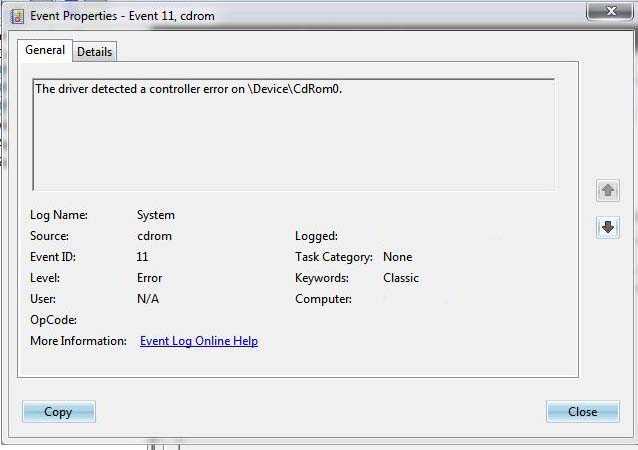
Event Properties – Event 11. Cdrom
General Details
The driver detected a controller error on DeviceCdRom0.
Log Name: System
Source: Cdrom
Logged:
Event ID: 11Task Category: None
Level: Error
Keywords: Classic
User: N/A
Computer:
OpCode:
More Infomation: Event Log Online Help













