Conque exe bad image error

Hi experts,
Recently installed a new game on my PC and I have this error about it. I have lots of games installed on my PC and this is only one with errors. I tried in many ways to fix this but no result for me and my game. How can I solve this game error? Why this is the only game that have errors?
Thanks!
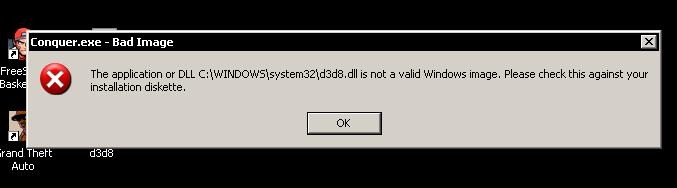
The application or DLL C:WINDOWSsystem32d3d8.dll is not a valid Windows image. Please check this against your installation diskette.
OK












