Connection error to excel as a data source

Hi,
I am in trouble using Excel while I was trying to connect to excel as a data source and suddenly an error message appeared. I can’t understand to resolve this matter. The error message appeared as followed. I really need your help to fix this issue.
Thanks.
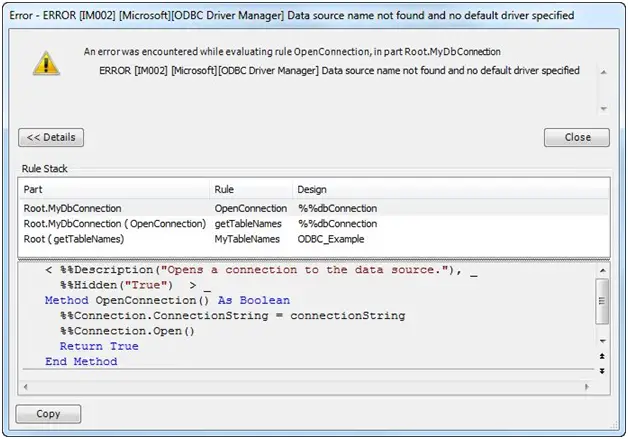
An error was encountered while evaluating rule Open Connection,in part Root.MyDbConnection
ERROR [IM002] [Microsoft] [ODBC Driver Manager] Data source name not found and no default driver specified











