Configuring SigmaTel Audio Driver and Applications Exit error

Hello,
Restarting my PC is not helping to solve this error. Nothing that I can do and I know works. After I updated my Windows I can’t install some of my drivers. What is the best solution for this kind of errors? How can I solve this one so I can listen some music?
Thank you!
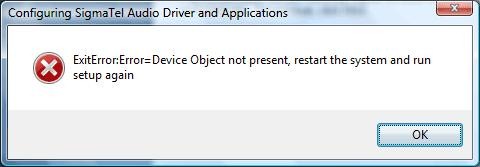
Configuring SigmaTel Audio Driver and Applications
ExitError:Error= Device Object not present restart the system and run setup again
OK











