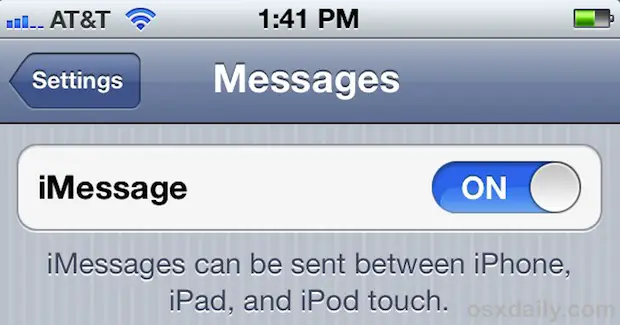Configuring network settings in iPhone 4s IOS 5 to use iMessage

I have tried configuring the network settings on my iPhone 4s IOS 5 so that I would be able to use the iMessage but I am still not getting this service. Not even turning this feature on and off could help. Whenever I send a message to a colleague the blobs are green instead of blue. I am wondering if I am the only one with such a problem and is there some way to correct this abnormality?