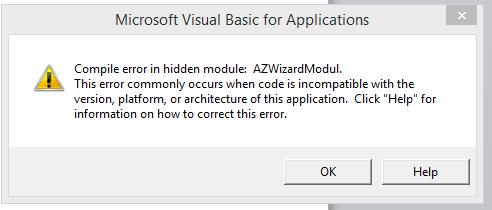Hi Friends,
When I opened Microsoft work program to work with my document, I got this weird error message. Working with Microsoft word and I am getting error on Visual Basic application. Really don’t understand the cause of this problem. Do I need to uninstall visual basic and word? Help me to resolve this error.
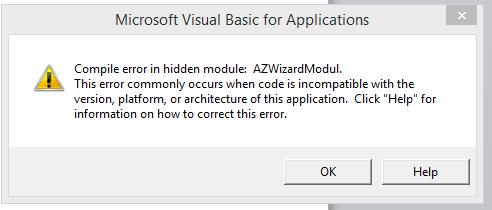
Compile error in hidden module: AZWizardModul. This error commonly occurs when code is incompatible with the version, platform, or architecture of this application. Click “Help” for information on how to correct this error.
Compile error shown in hidden module AZWizardModul

If this is the first time that this happens, try restarting your computer and then open Microsoft Office Word again then check if a similar error will appear. If there is really something wrong with your application then you should receive an error again. If it does appear then there is a problem with your software.
The problem is maybe with Microsoft Visual Basic for Applications and not with Microsoft Office Word or it is the other way around. You notice that the error only appears once you started Microsoft Office Word. And if you are thinking of uninstalling Microsoft Visual Basic for Applications, it’s not possible. Microsoft Visual Basic for Applications is the back end programming language for Microsoft Office products.
That means if you have Microsoft Office Excel, Microsoft Office Word, or Microsoft Office PowerPoint then you have Microsoft Visual Basic for Applications. If the error constantly appears with Microsoft Office Word or other Microsoft Office applications, try reinstalling Microsoft Office. Go to Add or Remove Programs in Control Panel.
Find and select Microsoft Office then click Uninstall or Remove then follow the instructions. Restart your computer then install Microsoft Office back. Microsoft Office Word and other Microsoft Office applications should be back to normal. You should also install Microsoft Visual Basic for Applications Update [KB923167]. This is just to address the identified security issue with Microsoft Visual Basic for Applications.