COM Surrogate error message when accessing a file or folder

Good day everyone! I have been receiving an error message from COM Surrogate. This error prompts up when I attempt to open a folder that contains any media files or videos. The problem is caused by the codec on the computer along with the components of the application that were installed by other software. These components are not totally compatible with Windows Vista just like those of DivX and Nero. Attached is the error message you will see. I hope someone can help me with this. Thanks in advance.
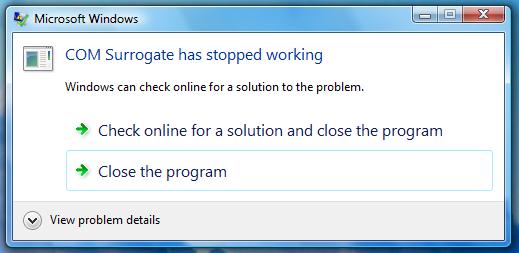
Error:
COM Surrogate has stopped working Windows can check online for a solution to the problem.check online for a solution and close the program close the program .











