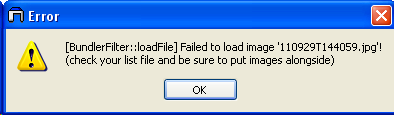CloudCompare V failed to load image xxxx.jpg
Asked By
0 points
N/A
Posted on - 06/21/2013

Hi
II am using CloudCompare V” and I want to import a bundle out file, I am using Windows but whenever I try and do it I get the following message.
"BundleFilter:loadFile] Failed to load image xxxx.jpg'! (check your list file and be sure to put images alongside)”
The files are physically there the import just doesn't seem to complete.
Any clue as to what is going on?
thanks