Citrix Access Essentials Setup error

Hi,
While I am in the process of installing Citrix Access Essentials, I received an error message stating that the installation failed. Attached below is a screen shot of the error message.
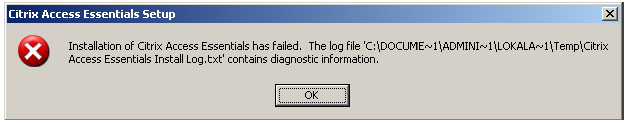
Citrix Access Essentials Setup
Installation of Citrix Access Essentials has failed. The log file ‘C:DOCUME-1LOKALA-1TempCitrix
Access Essentials Install Log.txt’ contains diagnostic information.
As I am analyzing the error message above, I am suspecting some error reading in my installer CD, but when I used another copy of it, I still get the same error message. I looked for some articles in the internet, but no such topic that matches my scenario.
Please leave some advice here, after reading my post. I hope to hear from you soon.
Thanks a lot and more power to techyv.












