Change of all configuration settings while installing the drive sharp installer

Hello,
I have been using a MAC machine for quite some time now. Recently, I tried to install the drive sharp software on my system. I was trying to install the drive sharp installer, but unfortunately, during installation, it changed all of my configuration settings and also deleted many of my aliases from my mac's doc.
After all this mess, I was given a message on my screen. The error said:
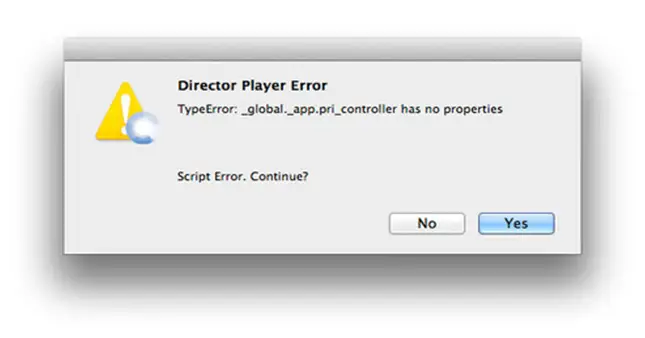
Director Player Error
TypeError: _global._app.pri_controller has no properties
Script Error. Continue?
Please tell me how can I restore all that I have lost during the installation? I don’t know what to do.
Is drive sharp designed for a Mac?
Please help me out as early as you can. I am worried.
Waiting for your reply.
Regards.












