The cell writeback operation cannot be committed

Hi,
I am a desktop support in our office. I met an error report from one of the desktop users that she encounters this error.
I pasted below.
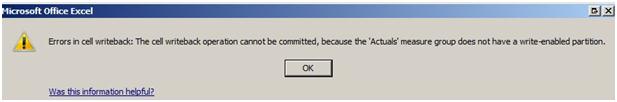
Errors in cell writeback: The cell writeback operation cannot be committed, because the 'Actuals' measure group does not have a write-enabled partition.
I asked the user how she came across this error message because I am not familiar or never seen with this error message. The user is doing a what if analysis, using SSAS OLAP writeback and Excel. When on the middle of her work that error message that I pasted above was displayed on her screen.
For me, I don't have an idea of the error. All I did was just restart the computer and hoping all things will be alright. Since I am not SSAS OLAP writeback and Excel user, please share some ideas about the problem.
Thanks.











