CaseWare Working Papers 2011 Install Errors: Error 1904

We are giving our time on an issue at our accounting firm customers’ sites where we run into the following when installing CaseWare Working Papers 2011 on a newly installed Windows 7 system:
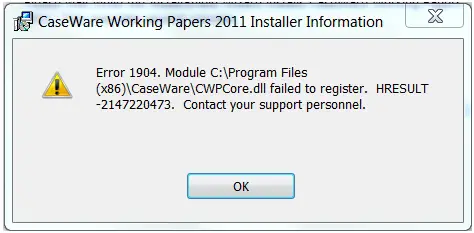
CaseWare Working Papers 2011 Installer Information
Error 1904. Module C:Program Files
(x86)CaseWareCWPCore.dll failed to register. HRESULT
–2147220473. Contact your support personnel.
OK












