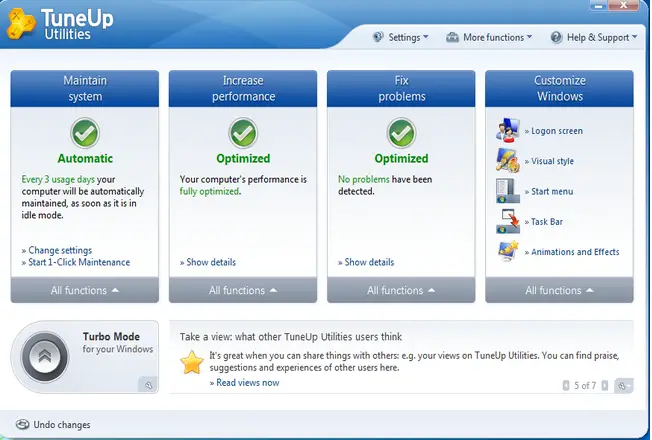TuneUp Utilities 2010 Error on Installation

I want to Tune up utilities for my computer because I don't have enough time to maintain my computer manually.
I downloaded Tune up utilities but when I try to install this software it gives the following error.
How I can solve this?
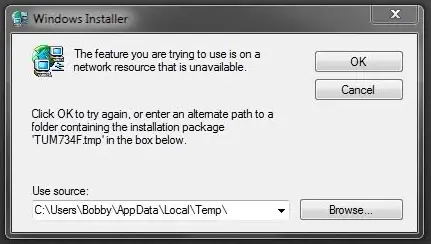
Windows Installer
The feature you are trying to use is on a
network resource that is unavailable.
Click OK to try again, or enter an alternate path to a
folder containing the installation package
'TUM734F.tmp' in the box below .
Use source:
C:UsersBobbyAppDataLocalTemp