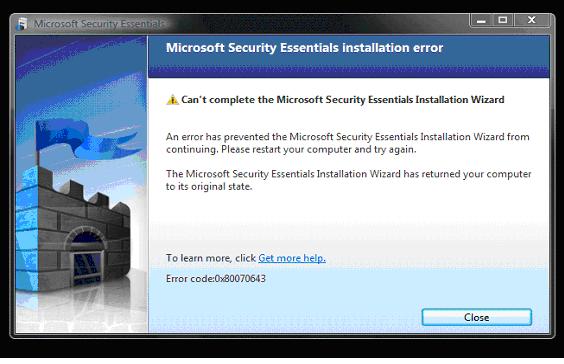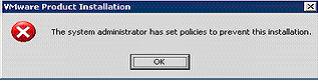As I was trying to install the Microsoft security essentials, I encountered this error message “0×80070643″ Installation encountered a problem.
Can’t complete the Microsoft Security Essentials Installation Wizard
Error code:0x80070643
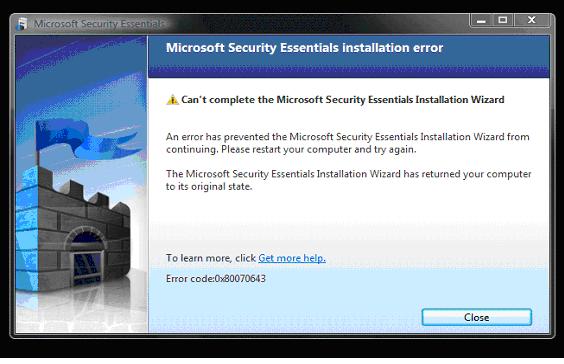
I also tried to install the Symantec Endpoint Protection as well but faced this error:
The system administrator has set policies to prevent this installation.
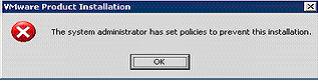
VMware Product Installation
The system administrator has set policies to prevent this installation.
OK
Some other antivirus has been installed in this PC without my knowledge, so I tried to trace or look for the installed antivirus so that I can uninstall them, but there weren’t any, so I take it that isn’t the problem.
Can somebody please give me some insights regarding this error?
Thanks so much.
Can’t complete MS Security Essentials installation on WinXP

Hello Clarisse.
Microsoft support has an excellent article on how to fix this type of error. Please access it via this URL:
https://support.microsoft.com/en-us/help/10164/fix-windows-update-errors
There are 2 things you can try:
1. Click on the Microsoft Fix it button on the website. It will install a Fix it wizard which will basically automate problem detection and application of the appropriate fix from Microsoft to your computer.
2. Repair the .NET Framework by uninstalling and reinstalling it.
The 2nd option is a little more complicated than the 1st and takes a lot of time since it involves uninstalling all version of the .NET framework from your Windows installation so I suggest you try the first method.
Hope this helps.
Can’t complete MS Security Essentials installation on WinXP

Since the installation for Microsoft Security Essentials can not really complete, I think you better check other supporting components in Windows. The suggested solution I found in Microsoft’s website is to fix the Microsoft .NET Framework installed on your computer. That is if you really have a version of Microsoft .NET Framework installed on your machine. But if you don’t have it, then this justifies the reason why you are getting that error message when installing Microsoft Security Essentials and the installation does not continue.
Whether you have it or you don’t have it, install the latest version of Microsoft .NET Framework on your machine. After installing it, you may try again running the installer for Microsoft Security Essentials. And when you said that your computer has several antivirus programs installed on it, maybe this is also one of the reasons why your installation for Microsoft Security Essentials can’t push through. You should only install one antivirus program in your computer. If you have more than 1 antivirus program, it can cause a conflict between these programs.