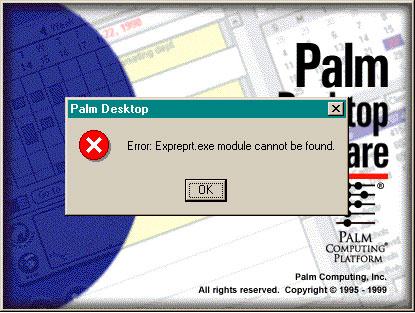Hi experts
After installing the files, when I try to start Palm Desktop I am receiving the following error message:
Expreprt.exe module cannot be found.
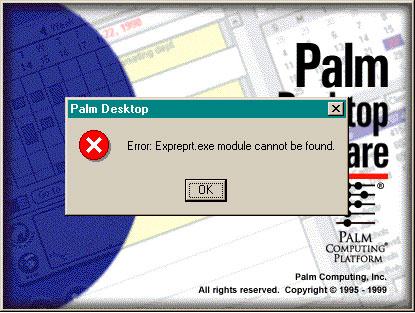
Need your help.
Thanks in advance.
Cannot start Palm Desktop software

Harry,
What happens if you just click ok? Does palm still launch?
If it doesn’t, then you should try uninstalling and reinstalling the software. But before you uninstall it, add a test item on the expense application, and perform a hot sync operation. Reinstall it without restarting your computer and select default or typical installation.
Another option would be to remove the registry entry for the expreprt.exe file which might be corrupt or incorrectly set. Please create a backup of your registry before attempting to change or remove any values. Incorrect entries may permanently damage the operating system that you are using. Go to the start menu and type regedit.
Go to HKEY_CURRENT_USER > Software> U.S. Robotics > Pilot desktop applications> Application 0 (or any other applicable number) and check whether the value set is expreprt.exe. Delete the entire folder to disable the expense report function. Now uninstall Palm Desktop and restart your computer. Reinstall it, but do not select the option to reinstall 3rd party conduits. Do not perform HotSync during this process. Now try to launch the software.
Alternatively, you can try to fix it by creating a text file in notepad and renaming it (the file) to expreprt.exe and move it to the palm folder in programs. Try to run the software now.
Hope this helps.