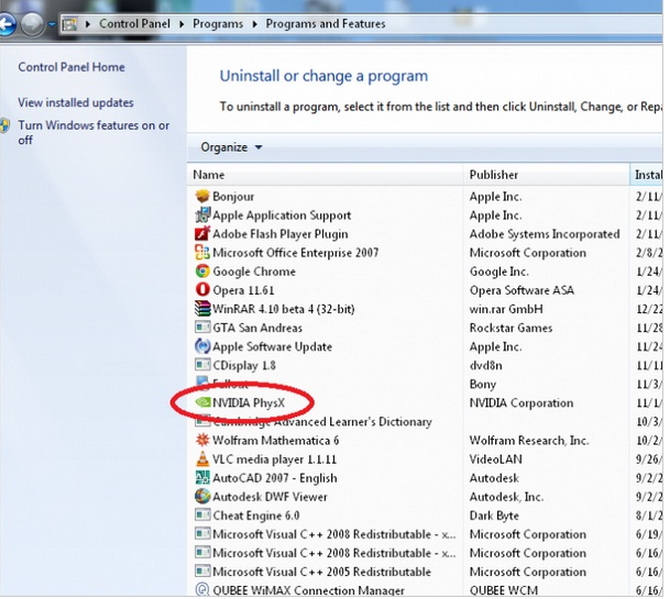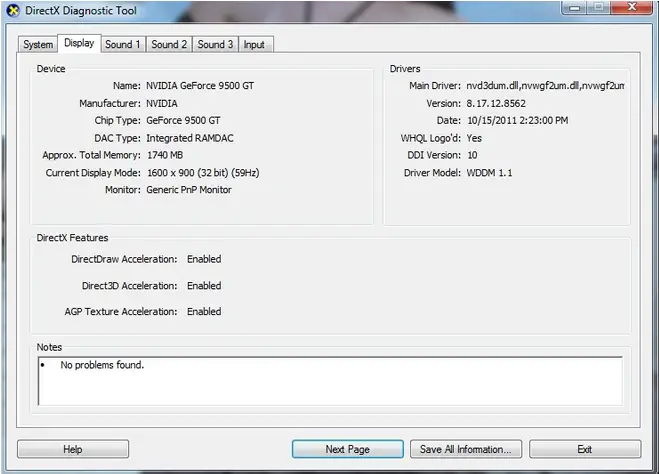Cannot see the graphics properties on my laptop
Asked By
0 points
N/A
Posted on - 03/09/2012

Hello,
I own a laptop and I need to know it's different features including its graphics properties. I do not know how to see the graphics properties and I can see an NVIDIA device installed which I have known to be a graphics device. So please someone give me suggestions about how to see the graphics properties.
LIoyd Cooper