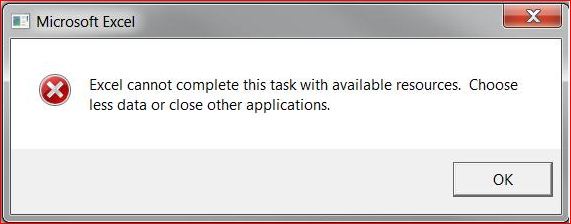Asked By
Davis Avon
20 points
N/A
Posted on - 09/16/2012

Hi Experts,
I cannot open the file with the extension .xlsx with Microsoft Office 2013. But it is easy to open the same file with Microsoft Office 2010. However, it says
Excel cannot complete this task with available resources.
Choose less data or close other applications”.
How to fix this issue?
Please help.
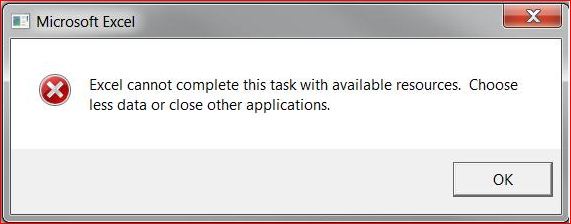
Cannot open the file with the extension .xlsx with Microsoft Office 2013

Hi,
There are many possible reasons as to why the error occurred. One of the most common reasons is because you do not have enough memory to run an excel program. If that is the case, you have to close other applications to make way for your Excel file. If you do not have many opened applications, it is also possible that you have a lot Excel files opened, you should then close the other instances. There are other possible reasons for this error. You may check Microsoft's website to know more about it and to find solution to those problems. You may the link below to check it.
https://support.microsoft.com/en-us/help/2655178/excel-cannot-complete-this-task-with-available-resources-error–excel
Hope this helps. Good luck!
Cannot open the file with the extension .xlsx with Microsoft Office 2013

Hello Davis,
To resolve that issue, you will need to do the following:
-
Go to the following folder: C:Documents and Settings\<username> Application DataMicrosoftExcel if you are using Windows XP), or C:Users<username>AppDataLocalMicrosoftExcel if you are using Windows Vista and Windows 7.
-
You will need to delete all the files in that folder.
-
After that you shouldn't get an issue.
Regards,
Nicke
Cannot open the file with the extension .xlsx with Microsoft Office 2013

Great answer, my friends, and thanks for sharing your knowledge with me. Clark Henf, your comment helped me realize why this problem is occurring. Your comments also helped me fix my problem despite the fact that I know that there are many possible reasons for this error. Just to let you know, the link that you provided is very useful to me because in the future, if I faced with this same problem again, I know it can be fixed just by visiting that website. Thanks to techyv.com for sharing this post.