Cannot get a collection of administrators via SharePoint

Hello guys, I am using Microsoft SharePoint Foundation, but I am facing some problems to add new users some online group, and I can’t get a collection of administrators in a certain SharePoint.I get the following error:
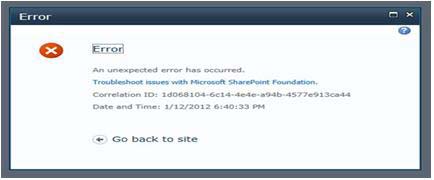
Error
An unexpected error occurred
Troubleshoot issues with Microsoft SharePoint Foundation
Correlation ID: 1d068104-6c14-4e4e-a94b-4577e913ca44












