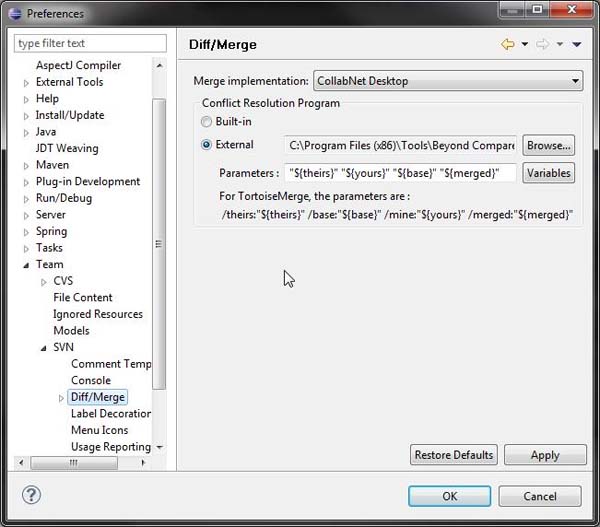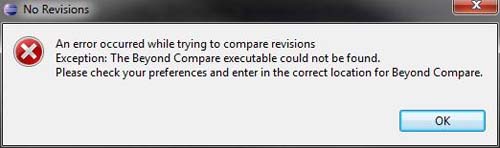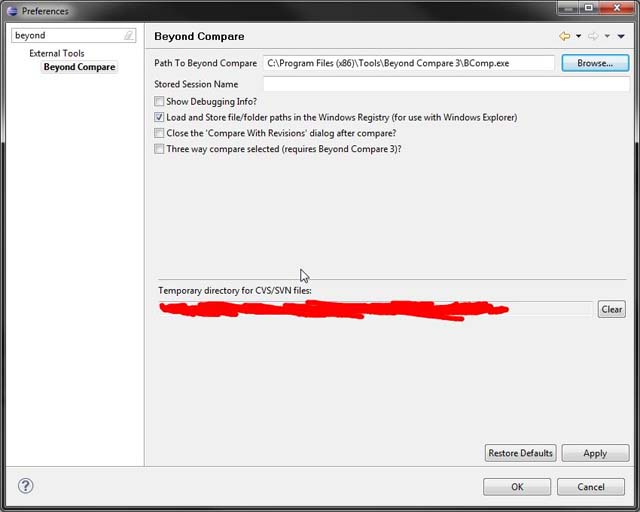Cannot configure the external merge tool on Helios Eclipse version

Hi,
I tried to install Beyond CVS Plug-in for Eclipse on my Helios Eclipse version. I am have eclipse on my Windows 8, 64bit machine with 4GB or RAM and 200 GB hard disk space. When I try to configure the external merge tool, I get this error. I tried to uninstall eclipse and re-installing again but no joy. I tried restarting the machine and reconfiguring all the parameters but same problem. Anyone have similar problem please help. Will greatly appreciate. Thanks.
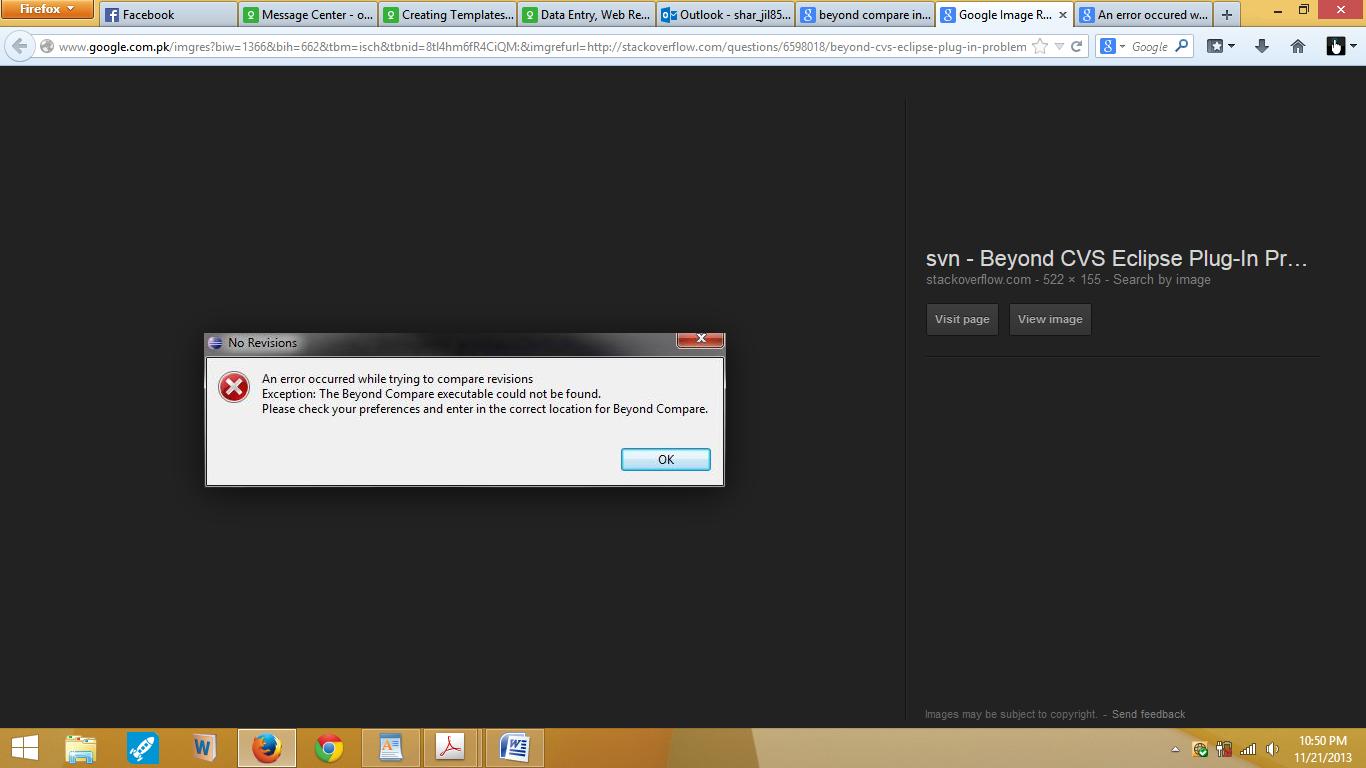
An error occurred while trying to compare revisions
Exception: The beyond compare executable could not be found. Please check your preferences and enter into the current location for beyond compare.