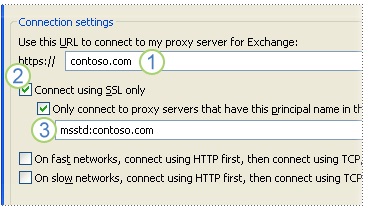Can we run MS Outlook as a remote application in Windows 7

Can we run MS Outlook as a remote application in Windows 7?
I want to set up an .rdp file to run Outlook. But I don’t want to install Outlook on my laptop. Is it possible?