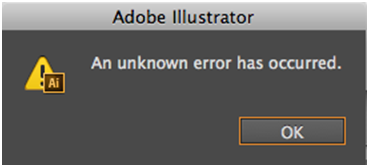Hello experts,
I have installed Adobe Illustrator in my Mac machine now I am attempting to open CS5.1 file in CS6 but an unknown error has occurred. Should I change the file name or installed the CS5? Any suggestion would be really helpful. I am waiting for your reply experts.
Thanks in advance.
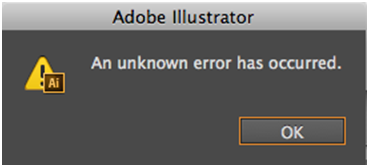
An unknown error has occurred.
Can’t open a CS5.1 file in CS6

There's an alternate solution for this.
Open the CS5.1 file in AI 5.1 then export it as PDF. It should be opened in CS6.
If not, the most effective solution would be running the update tool in the AI Options menu.
Can’t open a CS5.1 file in CS6

"Unknown error" is not a particularly helpful description and shows the extent of Adobe engineers' effort, however, the fact that it happens when file is being opened shows that the problem most likely lies with the file itself, rather than the program. Numerous users experience the "unknown error" in Adobe Illustrator and the suggested solutions include:
1. Disconnecting all external hard drives.
2. Uninstalling the printer driver.
3. Repairing file permissions in "Disk Utility".
4. Removing "Transparency" from the file.
5. Resizing images in the file.
and so on.
The surest but the most difficult solution is to open the file in version 5, remove half of objects and/or layers, saving it and then attempting to open it in version 6. If it opens, repeat the halving procedure until you have one object or layer remaining.