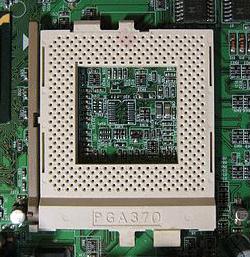Can I swipe my Celeron processor with the genuine Intel processor?

I have a processor of Celeron 2.8 and I want to convert it into Genuine Intel.
Will is possible if I just out his Celeron processor form tie computer and put the other Original Intel processor in the at place?
Or whether there is other process through which I scan change the processor.
Please if you know all the other processor through which processor can be changed then please contact me or reply to this post.
Thanks.