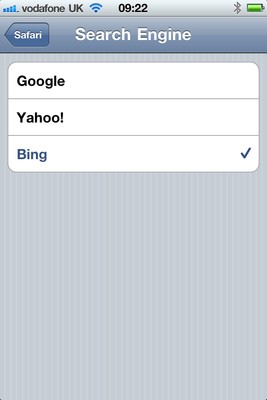Asked By
bashar74
0 points
N/A
Posted on - 11/13/2013

How can i make Google as my default browser on iPHONE and iPAD
After upgrading to iOS 7 my Safari does not have a default Search engine and i want to add Google as my default.
How can i do this
Can i have all steps involved to achieve this
Can i make Google as my default browser on iPHONE and iPAD

Simply go to your Setting and tap on Safari then Safari Search Engine. You can only choose among the three search engine listed form there. It is either Yahoo, Google or Bing. Tap Google to make it as your default search engine and then restart your browser.
Can i make Google as my default browser on iPHONE and iPAD

1. From your home screen menu, tap on the setting app.
2. Tap on safari.
3. Tap on search engine
4. Select the new search engine the you prefer.
Useful tip
1. When you set one search engine as default e.g. google.com, this does not mean you not use others.
2. Just enter the URL (yahoo.com) in safari and you can use it any time you want.
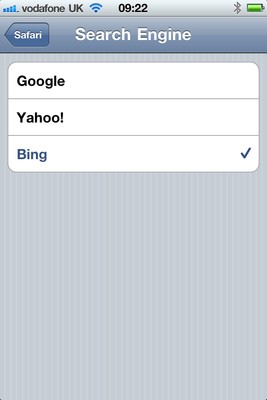
Can i make Google as my default browser on iPHONE and iPAD

You can do it just as you did it in the older versions iOS for Safari on your iPad and iPhone.
-
Open Safari
-
Go to its Settings
-
Look for 'Default Search Engine'
-
Enter "www.google.com"
-
And you are done.
But I don't think you need to worry about it because as far as I have used the default search for Safari on iOS 7 is Google. I just type in address bar the search terms and it offered search results from Google.