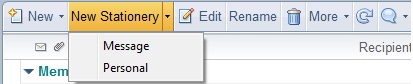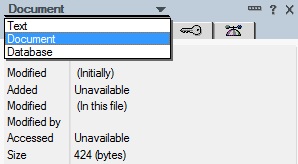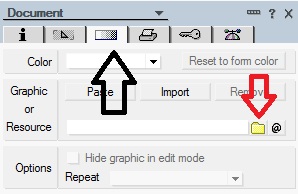Can I have an animated GIF background wallpaper for lotus notes emails?

I am able to change the background wallpaper for lotus notes, by selecting File/Application/Properties, Document, and then selecting the color in the background tab, or I can select an image (or resource, whatever that is?). What I'm wondering is, can I have an animated GIF as the background image for emails?