Calendar Cache couldn’t be moved because you don’t have permission to access”Calendars”

Hello
I try to upgrade to Mountain Lion, after that I find the following error when I try to start Calendar.app:
"Calendar Cache couldn't be moved because you don't have permission to access "Calendars".
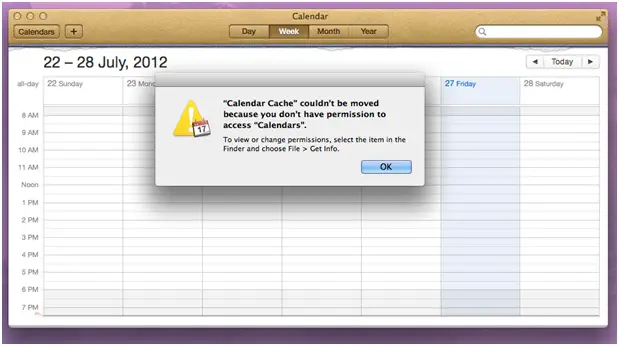
And when I hit "OK", Calendar stops.
This client is an administrator on the device. I attempted granting the client 'Read & Write' admission toCalendar.app, however nothing modified.
I have one more administrator account on the similar machine that is able to start Calendar.app with no issues. Need a solution.
Thanks.











