Asked By
A K Azad
35 points
N/A
Posted on - 09/30/2016

With growth in business and employee number, there is a need to build a Server to store files. We can use virtualization to use many Server OS on one machine. how to set up a business Server to manage large files of the firm.
A Business Server To Manage And Organize The Documents In Bulk.

PLAN THE INSTALLATION
1) Ensure that the right hardware are used.
2) Windows Server 2012 is 64 bit OS. SET-UP

1) Insert the installation disc in the PC. Switch on the Server.
2) Press any key when prompted to carry out the booting process.
3) Select the appropriate language, currency, keyboard and time and then click next.
4) Click on Install now button.
5) Accept the license agreement.
6) Select the type of installation wanted.

INSTALLATION
1) Select the location where you want to install Windows.
2) Wait till the process is going on.
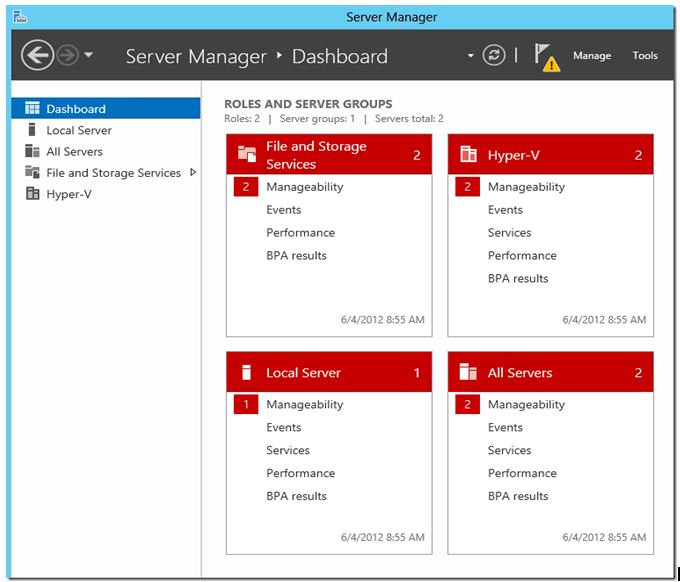
3) When prompted, enter your password and then click next.
CHANGE THE COMPUTER NAME AND MANAGE YOUR SERVER
1) Press Ctrl +Alt +Del. You will be redirected to the login page.
2) Enter your administrator password and press next.
3) Open Server manager. This will change the Windows Server from Modern UI to Desktop mode.
4) From the Server manager window, click on Configure this local Server.
5) Click on renaming option. Click on the existing Server name.
6) From the system properties select the change button.
7) Enter a new name and then press OK.
8) Restart your computer.
CONFIGURE IP ADDRESS
1) Click on the Ethernet button.
2) Network Connections window will appear.
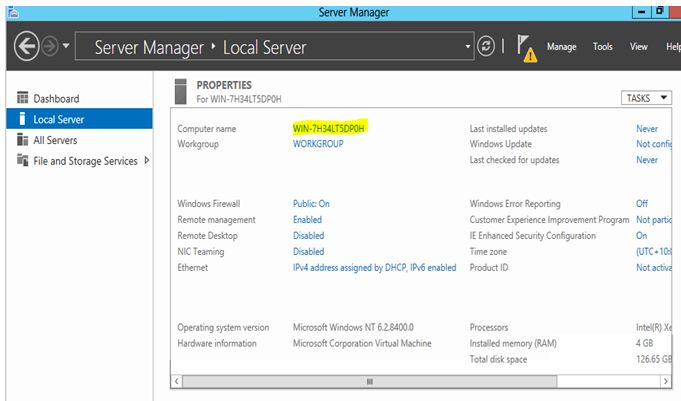
3) Double-click on the adaptor to change the IP address.
4) Select properties and then double-click on Internet Protocol version 4.
5) Type the IP address.
MANAGE WITH REMOTE DESKTOP
You can control your Server from any other PC. Open Server manager. Disable the Remote Desktop entry. Choose the button next to Allow remote connections to this computer.
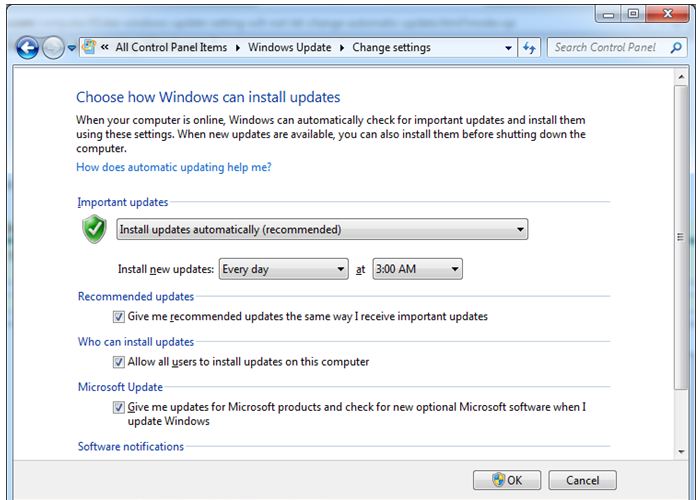
You can add users to access you Server by the add button.
UPDATE THE SERVER
Go to the Server manager, search for Windows Update and click on Not configured.
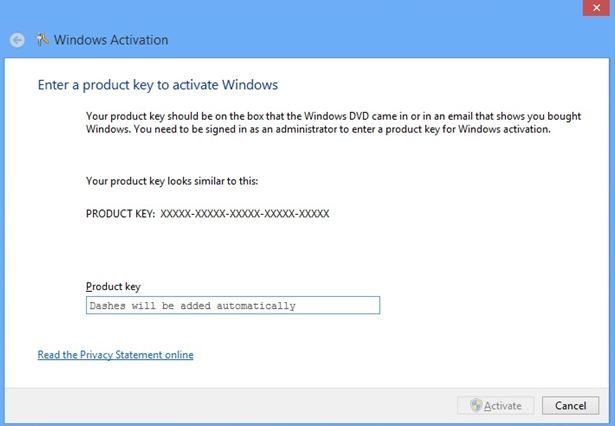
Press Turn on automatic updates button. This will download and install the updates.
ACTIVATION
Click the option to activate. Enter your product key.

This is the last step that will result in configuration of the Server.












