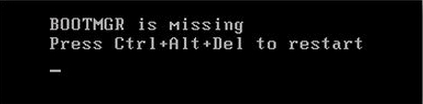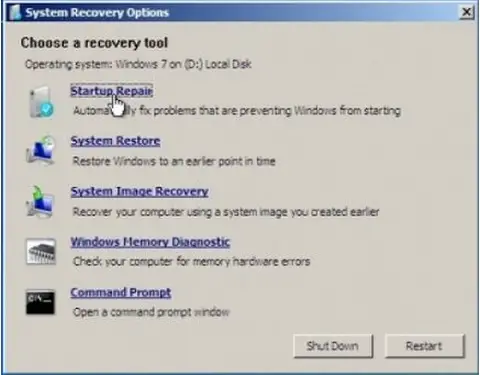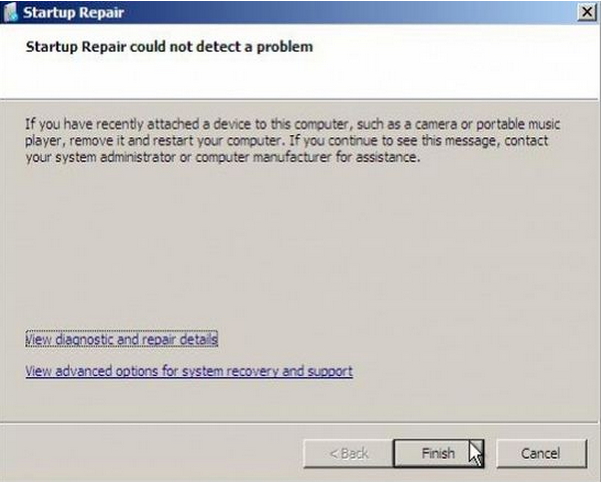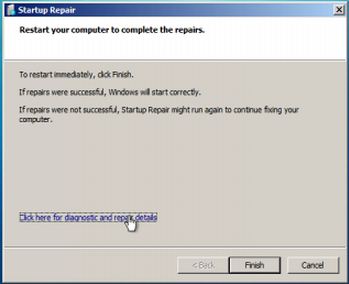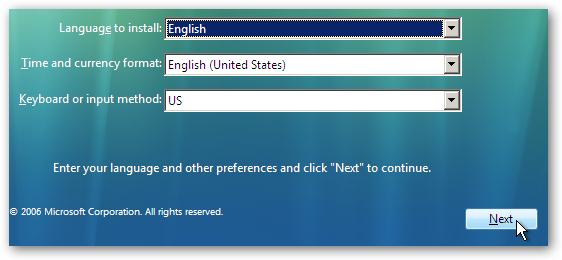BOOTMGR missing after installing Windows 7 Ultimate

I have just installed a Windows 7 ultimate. The installation was successful. But a problem came in when I pulled out the Windows 7 DVD out of the drive and carried out reboot. A few seconds during the boot process a black screen with the message BOOTMGR is missing press ctrl+alt+del to restart.
I tried a number of times to press Ctrl+Alt+Del hoping that it will boot but nothing was happening. I checked the BIOS and the windows installation drive was in the boot priority, which it was. I tried pressing F7, F8 and tried to follow the instructions. I have also tried to carry out recovery from a recovery DVD I did sometimes earlier and it all failed.
I doubted my drive and made a bootable flash disk from a friend’s computer. I carried out some test and it went through in other computers but on my own computer, the bootmgr message kept on popping. I have some classified information on my drive C which I haven’t backed up and cannot risk losing them. I have checked the Microsoft web and many other sites for solutions but I cannot find any. Maybe this can be just a small problem stressing me up. Any help will be appreciated.