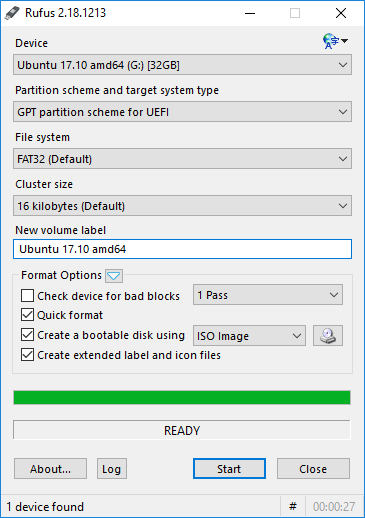Bootable USB flash key boot image

Is it possible to make a bootable USB flash drive from an ISO image of a bootable CD, Please give detailed steps of creating such bootable USB flash key boot image.