BitDefender fails to complete the update process

Hi,
I have been able to update BitDefender from the internet but soon after the update the following error occurred.
I was using Bitdefender and working properly but now suddenly it is not working properly, asks to reboot the PC and opens up this popup at the windows login screen. I have paid for one year license code but now it is showing that not valid. I am in trouble and cannot resolve the following issue. Could you please help me to fix this issue? Any help would be grateful to you.
How do I solve it?
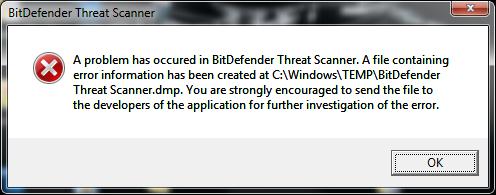
A problem has occurred in BitDefender Threat Scanner. A file containing error information has been created at C:WindowsTEMPBitDefender Threat Scanner.dmp. You are strongly encouraged to send the file to the developers o the application for further investigation of the error.












