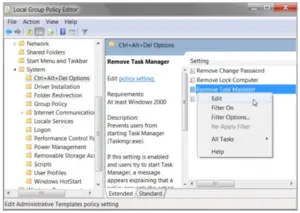Best Solution when your task manager is not opening.

After doing my work, when I tried to check the monitor performance as it was little lagging, I found out my task manager is not opening. Neither through right click or shortcut. Help I am using windows 7.