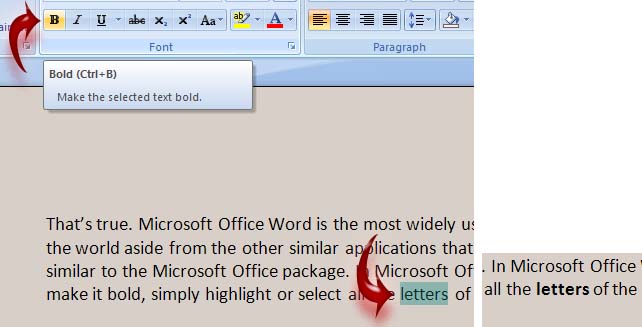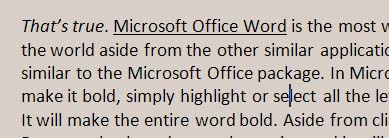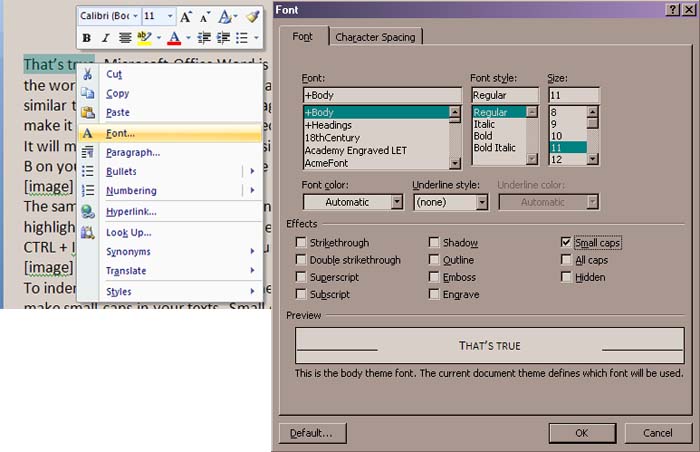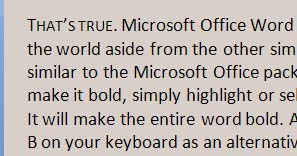Basics steps which can improve your MS Word document

Hello! Although I have been using MS Word from a very long time but like others I use it without noticing some of the major functionalities of this software which could be very useful at times. So can anyone tell me a few basic steps which could be employed to improve the quality of your document like the format of the text, indentation etc. We all know that MS Word is full of useful tools so please name all the basic steps which we can follow to make our work look more attractive