Autodesk data management server console 2013
Asked By
80 points
N/A
Posted on - 11/30/2012

Hello,
When I try to set up a backup from within the ADMS Console in autodesk data management server console 2013, I get the following error message stating that it is not able to create full backup task.
Any solutions?.
Thanks in advance.
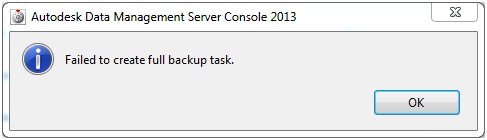
Autodesk data management server console 2013
Failed to create incremental backup task












