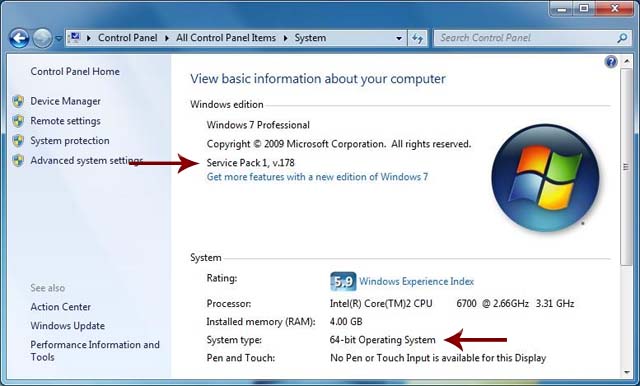Autodesk 2015 Interface Rendering Problems

Hello, I have problems with Autodesk Revit 2015. Sometimes the model does not show and parts of the interface are black until I hover over with the cursor. My computer specs are Intel Core i7 2.50Ghz 16GB RAM, NVIDIA GeForce GT 750M. I have been minimizing and clicking on different views for it to show up.
Thank you.