The ASP.NET site administration service is not supported.
Asked By
0 points
N/A
Posted on - 08/14/2011

Let me explain you all, in brief about my project. I am using the ASP.Net web site, administration tool with Microsoft Expression Web for my project. I am trying to do a small modification on the link and I am presented with a dialog box, that it is not supported.
Is ASP.NET website administration service not supported in Microsoft Expression web 4?
Do I have a different way to modify the link in this version?
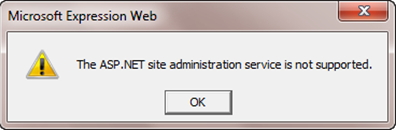
Microsoft Expression Web
The ASP.NET site administration service is not supported.












