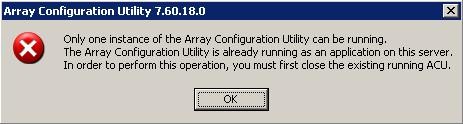Asked By
Jose D Dunn
10 points
N/A
Posted on - 04/12/2014

Hi,
I have this error when I want to open my HP configuration. It’s saying that this app is already running and I should close it first. I opened my Task Manager in Processes tab and is not running, but I have this error every time. Can you help me to fix this error? What should I do to prevent this?
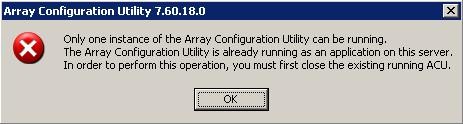
Array Configuration Utility 7.60.18.0
Only one instance o the Array Configuration Utility can be running.
The Array Configuration Utility is already running as an application on this server.
In order to perform this operation, you must first close the existing running ACU.
Array Configuration Utility 7.60.18.0 error

If this always happens every time you start the program even if it doesn’t appear in the Windows Taskbar then you already have a malfunctioning program. Maybe when you start the application, it actually loads but doesn’t load completely that’s why you don’t see it in the Windows Taskbar like any other programs do while they are running.
Reinstalling the software can fix the problem. Uninstall HP ProLiant Array Configuration Utility then click Start, All Programs, Accessories, System Tools, and click Disk Cleanup. Select drive C and click OK. Check “Temporary files” and click OK. Wait until it is finished and restart your computer. Install HP ProLiant Array Configuration Utility back and see if the error is gone whenever you start the application.
Since you did not mention the program’s version and just in case you are using an outdated version, download HP ProLiant Array Configuration Utility 8.60.7.0. It supports Windows XP Professional, Windows Vista, and Windows 7 both x86 and x64. It also works on Windows Server 2003 x86, Windows Server 2003 x64 Extended Systems, Windows Server 2008 x86 or x64, Windows Server 2008 R2 x86, Windows Storage Server 2003 x86 or x64, and Windows Unified Data Storage Server 2003 x64.