Arcgis setup installation error 1935

Hello All,
I am using windows 7 OS on my machine.
I recently tried to run the ArcGIS setup on my system but in trying to do so, I was met with the following error on my screen:
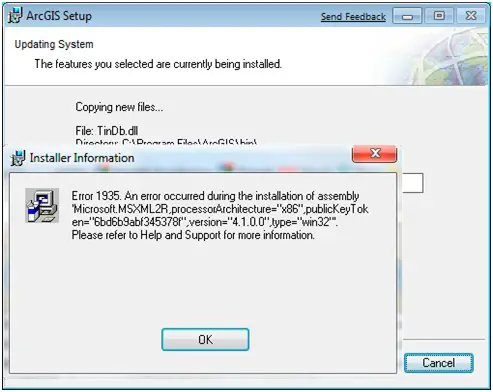
The error statement says:
Error 1935. An error occurred during the installation of assembly
‘Microsoft. MSXML2R ,processorArchitecture=’’x86’’,publicKeyT ok
en=”6bd6b9abf34538f”,version=”4. 1. 0.0”,type=”win32’”.
Please refer to help and Support for more information.
Can anyone please tell me what this error 1935 means and why does it occur?
How can I get rid of this error?
Your helpful suggestions are required in this regard. I'll be looking forward to your suggestions.
Kindest regards.
acke












