Arc Map error opening the program after the updates

Hello,
When I loaded a project saved in ArcMap this error appeared and loaded the project with some missing data. This is the first project that gives me error. Does anyone have some ideas about this error ? How can I solve this one ?
Thanks !
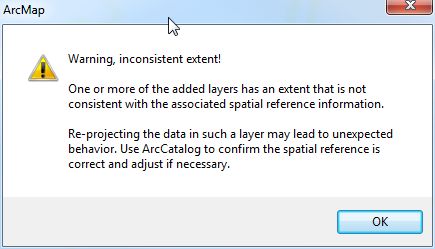
ArcMap
Warning , inconsistent extent!
One or more of the added layers has an extent that is not consistent with the associated reference information.
Re-projecting the data in such a layer may lead to unexpected behavior. Use ArcCatalog to confirm the spatial reference is correct and adjuct if necessary.











