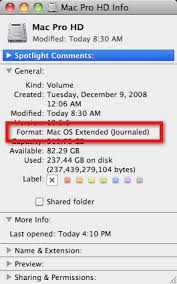The application P-touch Editor 3.2 quit unexpectedly.

Hi dear,
I am trying to switch one p-touch printer to another p-touch printer but when I try to this then I receive below error.
I am using mac operating system.
Please tell me it has nay solution or not.
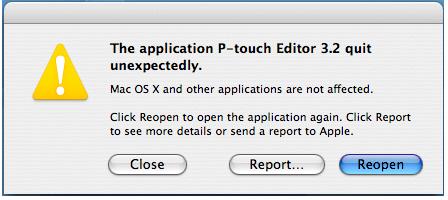
The application P-touch Editor 3.2 quit unexpectedly.
Mac OS X and other application are not affected. Click Reopen to see more details or send a report to Apple.
Close Report Reopen