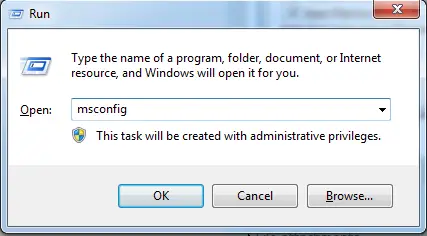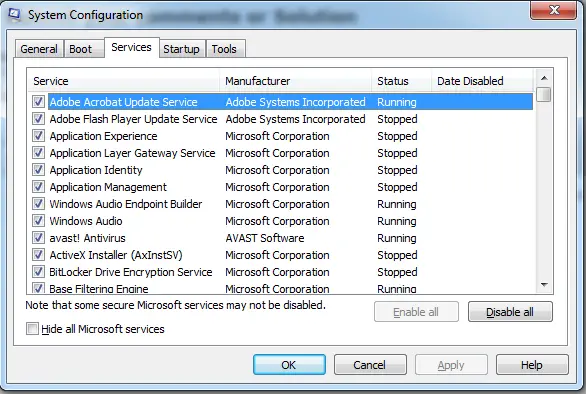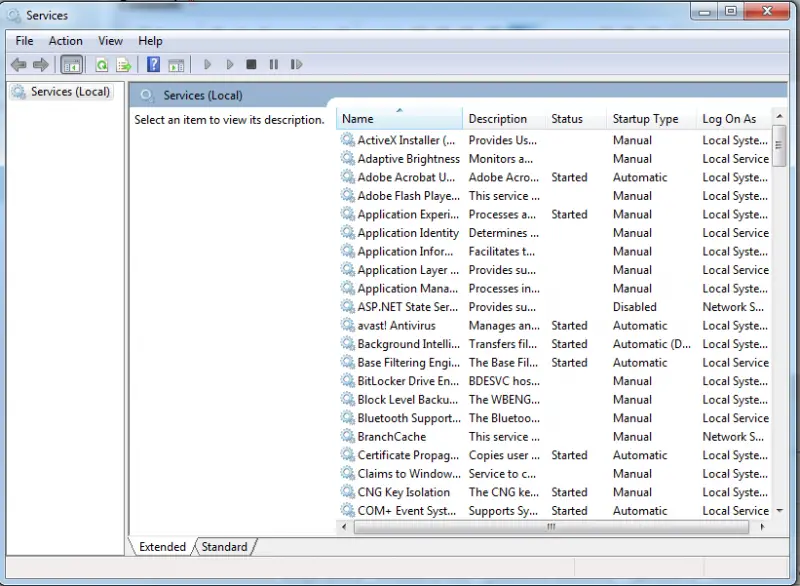Application initialization error during PC shut down

Hi experts,
During the shutting down my PC this error message appears and I have to click OK every time to continue turning off. Is annoying because I have to stay to my PC until is off and I want to get rid of this error. Please can anyone help me fixing this error? If is possible please tell how can this error be prevented in the future.
Thanks experts!
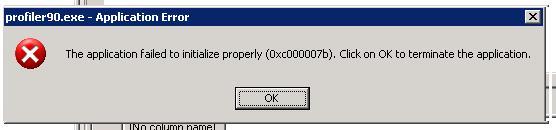
Profiler90.exe – Application Error
The application failed to initialize properly (0x000007b). Click on OK to terminate the application.
OK