Application failed to initialize while downloading the game

Hello,
Missing Internet Explorer and .NET Message PLEASE HELP!! I have both .NET and Internet Explorer 9 yet that message comes up all the time when I try to attempt to download this game. This is probably the game that gives me a hard time because it just doesn't know I already have these programs installed. Please Help!!
Am also getting error as .Net 3.5 SP1 and Internet explorer is missing. I already have the latest 4.5.Net and Latest explorer 9.
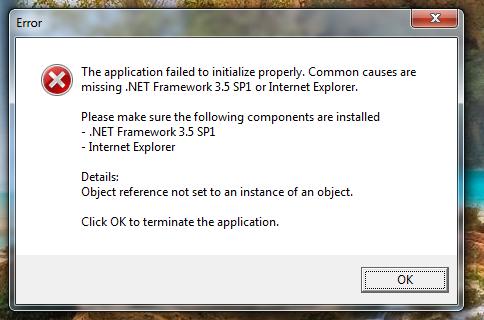
Error: The application failed to initialize properly. Common causes are missing .NET framework 3.5 SP1 or Internet Explorer. Please make sure the following components are installed -.NET Framework 3.5 SP1 – Internet Explorer Details: Object reference not set to an instance of an object. Click OK to terminate the application.











