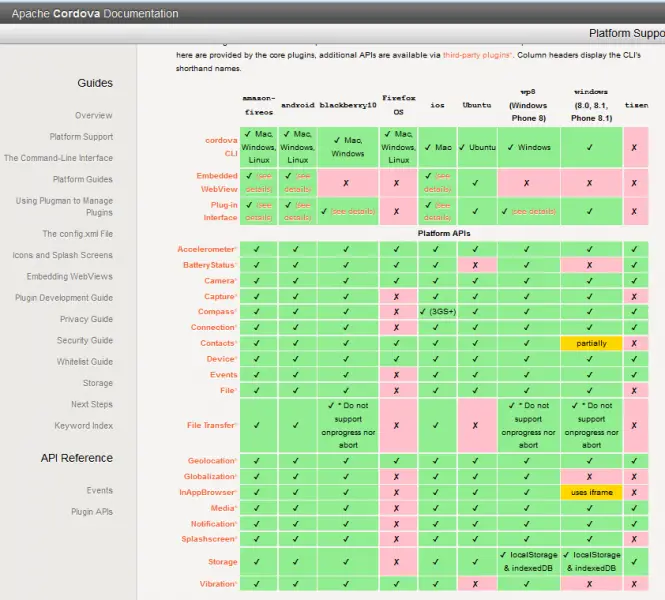Does anybody know what is Apache Cordova?
Which latest version is released of Apache Cordova?
When can I use Apche Cordova?
How to install this?
Is it open source?
Which platforms are supported Apache Cordova api?
Can I use any plugin when create a Cordova project?
Why does Cordova not support true certificate pinning?
Is Apache Cordova easy to use?

-
Apache Cordova is a set of device application programming interfaces (API) that permits a mobile app developer access native device functions, for e.g. the camera or accelerometer using JavaScript. Joined with a UI framework which includes jQuery Mobile or Dojo Mobile or Sencha Touch, it permits a smartphone app to be designed and developed with just HTML, CSS, and JavaScript.
-
The latest version of Apache Cordova is version 4.3.0, which is the latest of 19 releases of this program.
-
When you use Cordova API’s, you can build an app without using any built-in code native to the app developer. This instead allows you to use web technologies which are held in the app locally and not generally on a remote HTTP server. As the JavaScript API’s are constant across various device platforms and are built on web standards, the app created should be portable and be able to be used on other device platforms without changes, or at the least very few changes.
-
With the introduction of version 3.0 an later, 2 basic workflows can be used to create mobile apps. Each one offers their own advantages, although either workflow can be used.
The first workflow that can be used is the Cross-platform (CLI) workflow. This workflow is used when you want the app to be able to run on various different mobile Operating Systems. It allows for little platform-specific development to take place. This type of workflow is centered on the Cordova utility, which is also known as the Cordova CLI. This new CLI which was introduced in version 3.0 of Cordova, allows you to build projects for various platforms all at once and does away with abstracting the functionality of lower-level shell scripts. It copies common sets of web assets into sub-directories for each of the mobile platforms, it makes all the necessary configuration changes for each mobile platform, it runs build scripts for generating application binaries. This CLI also offers a common interface which applies plugins to the app. You can read more on the CLI here. This is the preferred workflow, unless you have a specific requirement for the Platform-centered workflow discussed below.
The second workflow that can be used is the Platform-centered workflow which is used to focus on building apps for a single platform and if you require the modifications to be done at a lower level. An example of the use of this workflow, is if you need you app to mix custom built-in components with web-based Cordova components. This method of creating apps is discussed in Embedding WebViews, which you can read by clicking here. This workflow is to be used if the project needs to be modified within the SDK. Platform-centered workflow relies on a set of lower-level shell scripts personalized for each supported platform. There is a separate utility called Plugman which can be used to allow the application of plug-ins. Although this workflow can be used to build cross-platform apps, it is more difficult. The reason for this is the lack of higher-level tools, which means you have to modify separate build cycles and plug-in modifications for each platform you want to be able to use your app on. Nevertheless, it allows more access to various development options which is provided by each SDK, and is vital for intricate hybrid apps.
-
There are various installation instructions, which is dependent on the workflow you choose. For Cross-Platform Workflow installation, click here, and for Platform-Centered Workflow click here.
-
Cordova is free and open source
-
Below is a screenshot of the core plug-ins which can be used with Cordova. In total, there are over 833 plug-ins and you can read all about them here
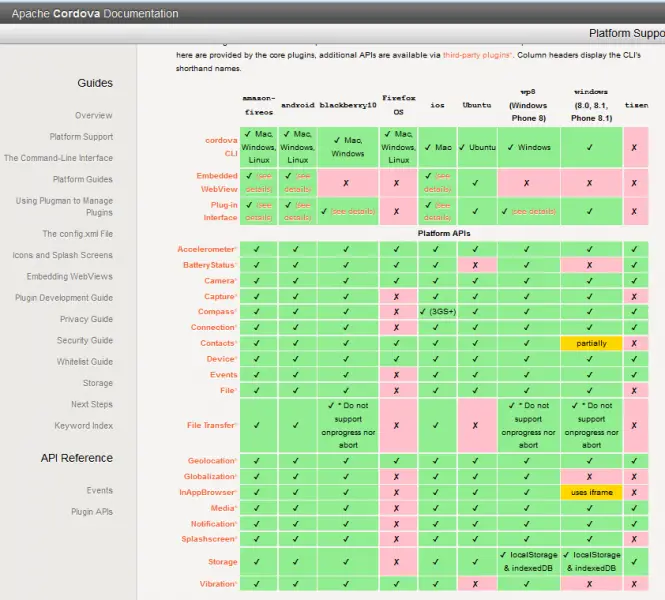
-
Cordova doesn’t support true certificate pinning, and the main reason for this is the lack of built-in API’s in Android to capture the SSL connections which check the server’s certificate. The main purpose of Cordova is to be able to offer constant API’s across various platforms, not having this ability on a major platform breaks this consistency.