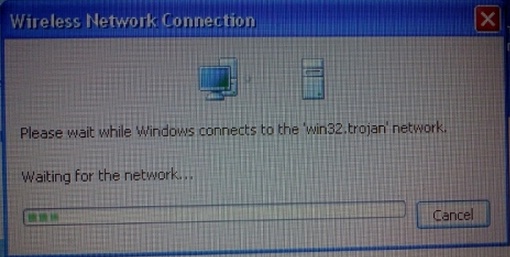Hi,
I have a LG optimus one. I started the WiFi hotspot service and it ran well on my brother's Windows 7. But when I attempted it to connect to my laptop, it keeps connecting but never connects!
I use WPA2 PSK security on the wireless network and currently using Android 2.2(Froyo). On my computer I use Windows XP service pack 2. Even other computers running XP SP2 connects through it. I tried to use open security but of no use. Is there any problem with my OS?
Error:
Wireless Network Connection
Please wait while Windows connects to the 'win32.trojan' network.
Wait for the network…
Android wifi hotspot not working on XP

The possible problem here is that the windows wireless adapter might have conflict with wireless utility installed. You may disable the windows utility wireless adapter and try to connect on SSID or wireless network.
Once the wireless utility adapter is installed, right click on the wireless network name(win32.trojan) then click properties. Go to Wireless Network tab, highlight the network name created then left click properties.
Re-type the WPA network key and confirm the information. Click Ok and close the screen. Check the network name and the status should change to connected with secured network.

Android wifi hotspot not working on XP

Hi there user:
Here’s how you’ll make your WIFI Hot Spot to work.
Commonly, you may restart it, along with it, restart the phone. Remove the recent password and change it to what you desire. Click (check) on the box of Enable Hot Spot, the phone will show some sign to the hot spot via notification bar. Then you’ll go ahead to your laptop, join.
I hope I did help you.
Thanks for asking here at techyv.com.