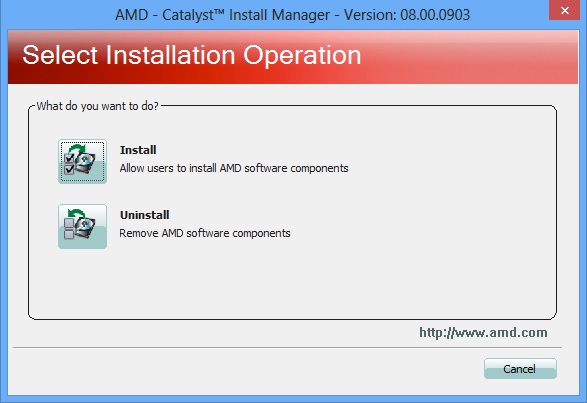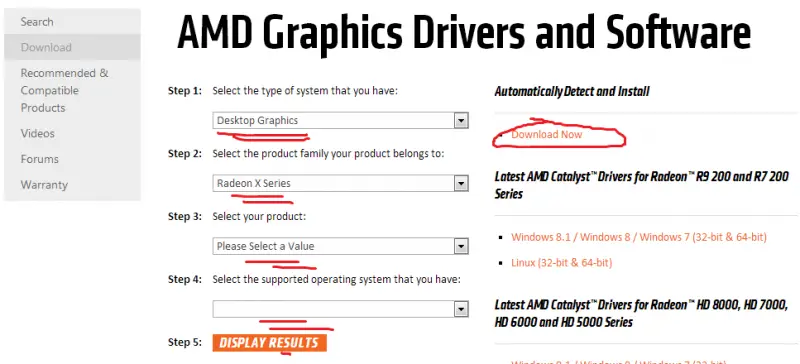AMD Catalyst Mobility cannot be downloaded

Hi,
While running AMD Catalyst Suite Manager I received an error message. It has failed to download due to incompatible hardware/software on my computer and my graphics driver is not supported. Have a look at the screenshot below.
Have you any idea for the issue? Please help.
Thanks in advance.

AMD Catalyst Mobility cannot be downloaded due to incompatible hardware/software on your computer.
The version of your graphics adapter is not supported.
Please contact your notebook manufacturer for a graphics driver update.