AIM Installation Error has occurred

Hi!
I am attaching here a screen shot of error generated by the installer of AIM. Today, I was trying the AIM installation but during the installation process I faced an error message.
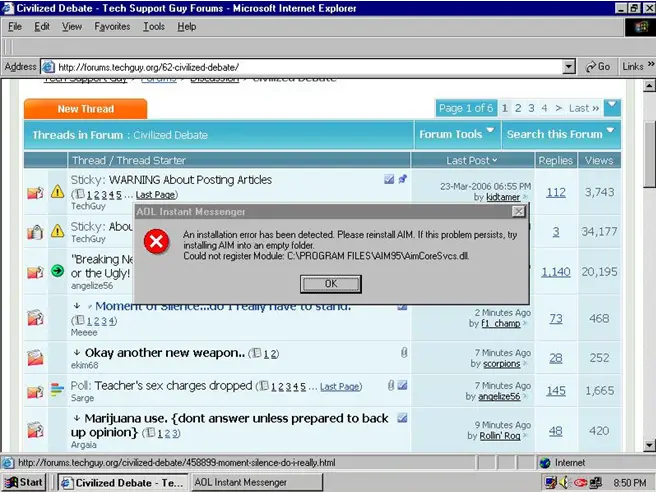
AOL Instant Messenger
An installation error has been detected. Please reinstall AIM. If this problem persists, try installing AIM into an empty folder.
Could not register module: C:PROGRAM FILESAIM95AimCoreSvcs.dll.
The error title is ‘AOL Instant messenger’ and resultantly the process of installation doesn’t complete successfully. I am a user of this system for many years but I didn’t ever see this type of error before.
Please help me out of this problem and suggest some solution to cope up with this anomaly.
I will be very great full to you.
Thanks in advance.












