Adobe Premiere shows incompatible display error message

Hello Ally,
When I start to open the Adobe I am getting this ‘incompatible display error message. I have the latest version of Adobe elements and I download it from the website, licensed version in windows 8 operating system. After this error, I try to update the video card drivers from NVIDIA website. Still I have this error, what I have to do now? Help to find the solution.
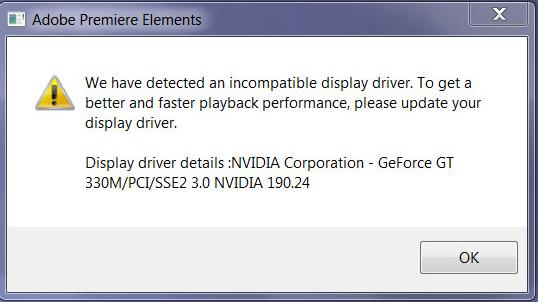
We have detected an incompatible display driver. To get a better and faster playback performance, please update your display driver.
Display driver details: NVIDIA Corporation – GeForce GT 330M/PCI/SSE2 3.0 NVIDIA 190.24












