Adobe Premiere Pro Startup Error need help

Hi experts,
I am having a problem on startup of adobe premiere pro saying “Adobe Premiere Pro could not find any capable video play modules. Please update your video display drivers and start again”. I really need to fix this issue as soon as possible. Please share some positive response.
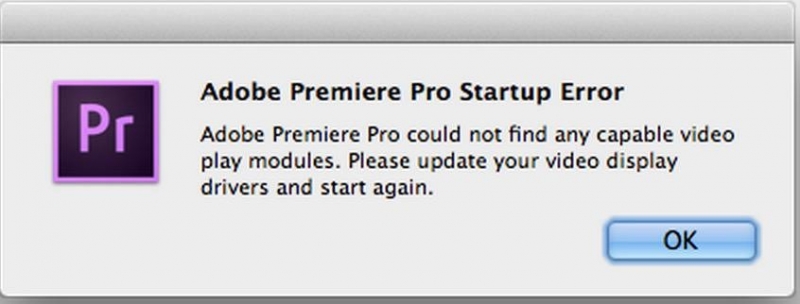
Adobe Premiere Pro Startup Error
Adobe Premiere Pro could not find any capable video play modules. Please update your video display drivers and start again.













