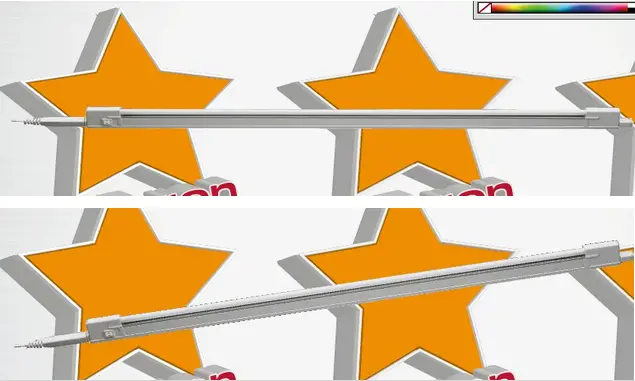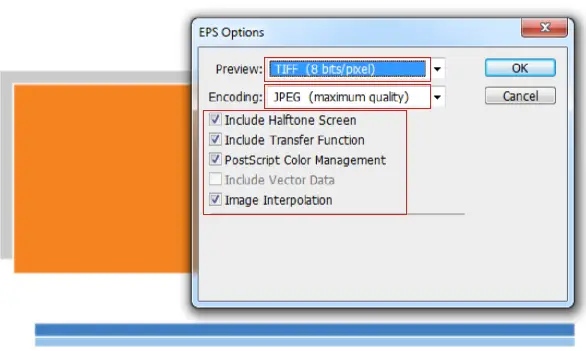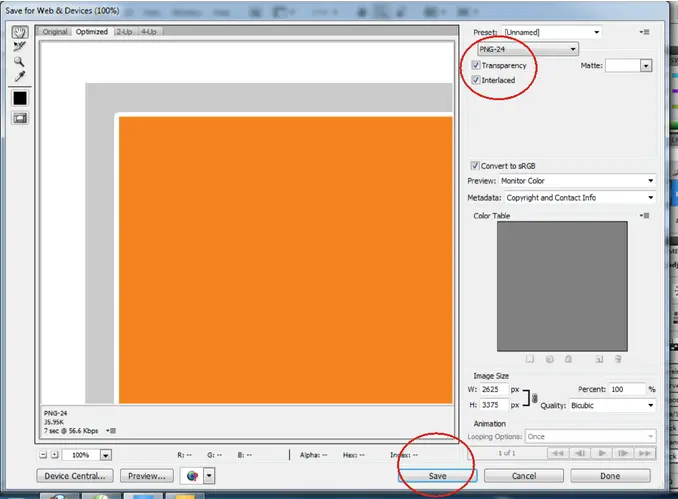Asked By
Adrian Ursu
0 points
N/A
Posted on - 09/18/2011

Hi,
I have a problem in Adobe Illustrator. I need to import some images saved with Photoshop in an AI file, then resize and rotate them. Well, when I rotated the image, image edges are very pixel, as there were no animalizing, or something like that. I put a screenshot to see what it is. Does anyone know what is the problem, if there is any setting to solve it?
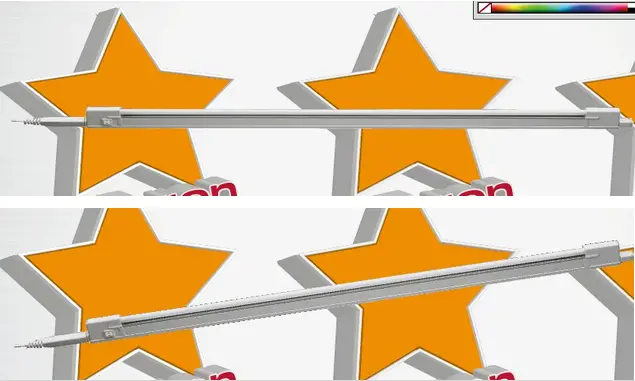
Adrian
Adobe Illustrator – Image quality issue

As your image pixelizate when you rotate it in Adobe Illustrator. There are three solutions to solve this problem.
1st Solution:
1. Go in Adobe Photoshop and open your PSD file. Set Resolution Minimum 600 pixel/inch
2. Merge all layers.
3. Select your object by "Rectangular Marquee Tool"
4. Copy your selected image by pressing "Ctrl + C"
5. Open your Adobe Illustrator file and paste it.
2nd Solution:
1. Open your PSD file in Adobe Photoshop. Set Resolution Minimum 600 pixel/inch
2. Go on Save as.
3. Select "Photosho EPS (*.EPS), Click "SAVE"
4. Select the following option (RED Lined) which are ticked on the screen snap.
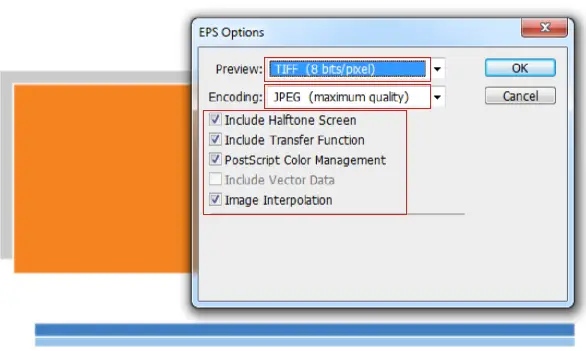
5. Click "OK"
6. Now open it in Adobe Illustrator.
3rd Solution:
1. Open your PSD File in Adobe Photoshop. Set Resolution minimum 600 pixel/inch
2. Click on File and than click on "Save for Web and Devices…"
3. Select the following setting (RED Lined).
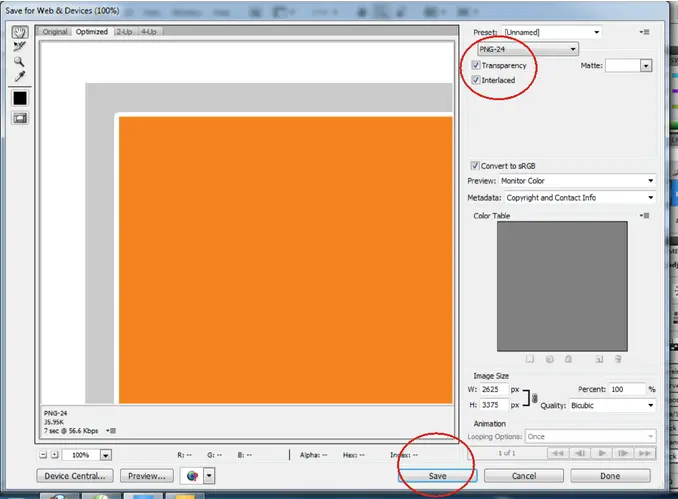
4. Open this "PNG" file into your Adobe Illustrator.