Adobe after effects cc error loading the installed plug-in

Hello experts,
Recently I have installed some plug-ins for my Adobe After Effects CC and when I try to open the program this error message appears every time. I would like to uninstall the plug-ins but I don’t know how. Can anyone help me please to uninstall them ? If is possible please help me to open the program with the installed plug-ins.
Regards experts !
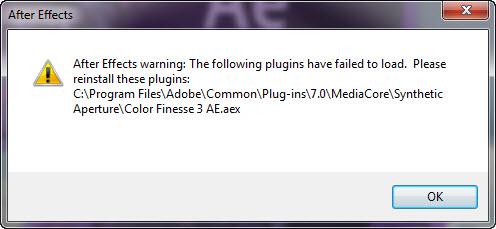
After Effects
After Effects warning: the following plugins have failed to load. Please reinstall these plugin:
C:Program FileAdobeCommonPlut-ins7.0MediaCoreSyntheticApertureColor Finesse 3 AE.aex












