The Adobe Acrobat Plugin error

Hi there,
I am facing this problem again and again, when I try to open a PDF file from the web browser. I am using the Chrome web browser, Windows 8 operating system and AVG antivirus. Do I need to change the settings in the browser? Is the problem is related to the configuration? Totally blank, please help me to resolve this error and to find solutions. Thanks a lot.
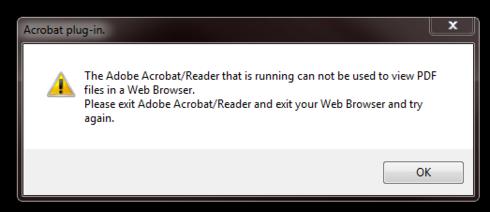
Acrobat plug-in.
The Adobe Acrobat/Reader that is running cannot be used to view PDF files in a Web Browser. Please exit Adobe Acrobat/Reader and exit your Web Browser and try again.












